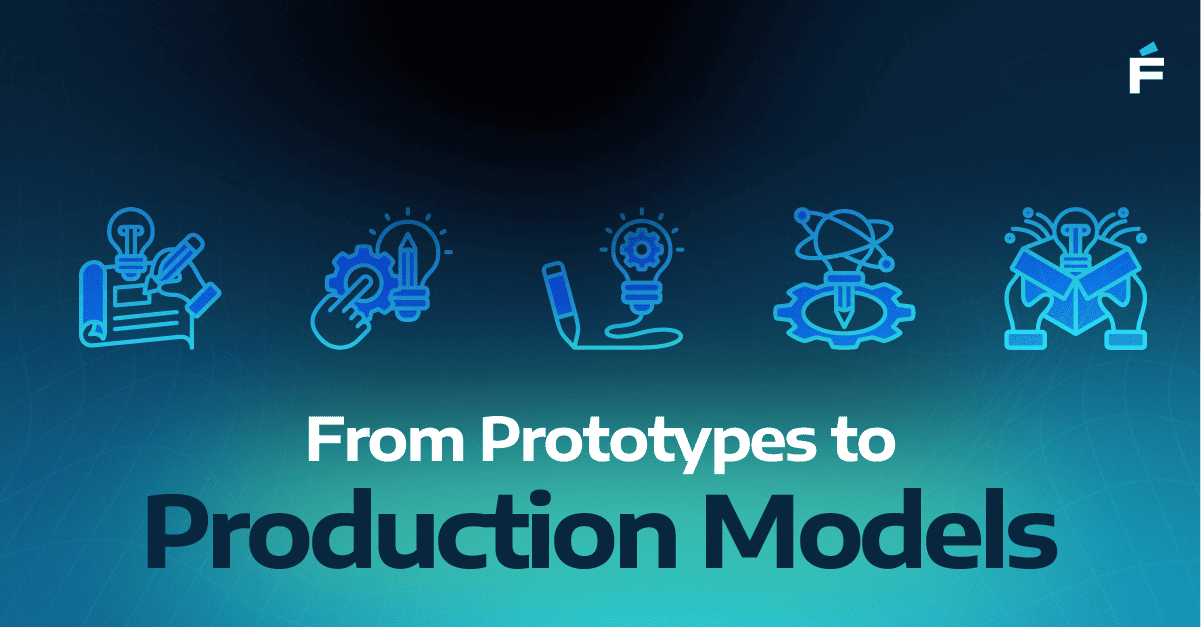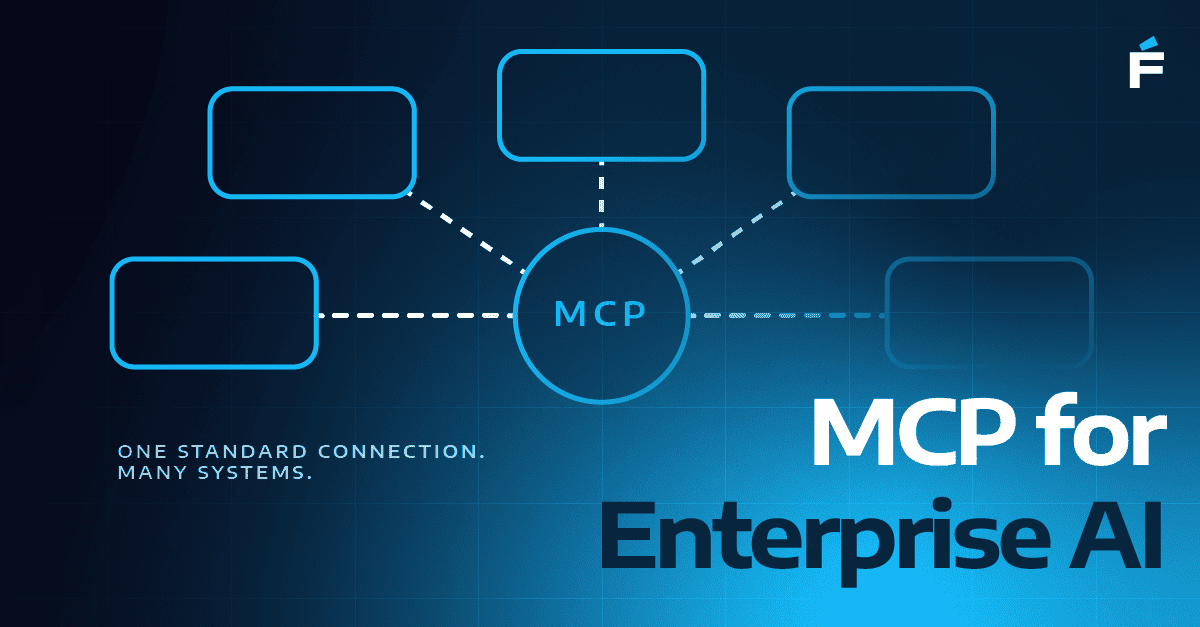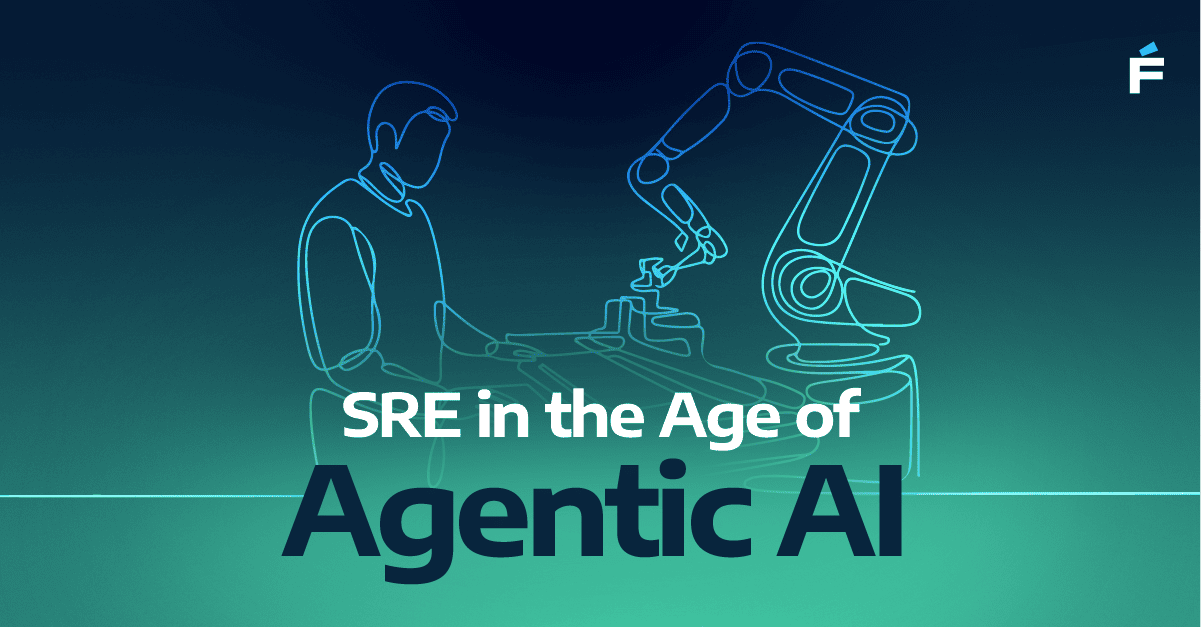In fast-moving digital environments, delays or errors in data processing can disrupt operations, inflate costs, and compromise decision-making. Real-time monitoring acts as an early warning system, allowing teams to catch inefficiencies, detect anomalies, and fine-tune performance before small problems escalate. It also plays a key role in security, flagging suspicious activity that could indicate potential threats. With a clear view of data as it moves through pipelines, organizations can maintain accuracy, optimize resources, and ensure their systems run smoothly—without the guesswork.
Why Integrate Datadog with Snowflake and Databricks?
Bringing Datadog into your Snowflake and Databricks setup supercharges your monitoring efforts. Here’s what you gain:
- Improved Visibility: Datadog offers real-time insights into Databricks clusters, job statuses, and resource usage. This means teams can ensure resources are properly allocated and tasks are running efficiently.
- Centralized Monitoring: By combining data from Snowflake and Databricks into Datadog, you get a unified view of your entire data ecosystem. This centralized approach simplifies troubleshooting, streamlines workflows, and promotes better team collaboration.
- Proactive Alerts: With Datadog, you can set up custom alerts based on specific metrics or thresholds. This ensures teams are promptly notified of potential issues, allowing them to address anomalies before they escalate.
Integrating Datadog with Snowflake and Databricks not only boosts your real-time monitoring but also empowers your team to maintain a stable, high-performing, and secure data environment.
Understanding Data Pipelines
A data pipeline automates how information moves and transforms between systems, ensuring it’s ready for analysis and decision-making. Core components include:
- Data Ingestion: Collecting raw data from multiple sources, such as databases, APIs, or streaming services.
- Data Storage: Storing the ingested data in repositories like data warehouses or data lakes for easy access and management.
- Data Processing: Transforming raw data into a structured format through cleaning, filtering, and enrichment to ensure quality and consistency.
- Data Workflow Orchestration: Coordinating and scheduling various tasks within the pipeline to ensure seamless data flow and timely processing.
- Data Monitoring: Continuously tracking the pipeline's performance to detect and address issues promptly, ensuring reliability and efficiency.
Managing real-time data flows presents several challenges:
- Data Accuracy: Inconsistent or erroneous data can lead to faulty analysis.
- Latency: Delays in processing can render data outdated for time-sensitive applications.
- Scalability: Pipelines must handle increasing data loads efficiently.
- Integration Complexity: Merging diverse data sources requires advanced transformation techniques.
- Error Handling: Detecting and recovering from failures is crucial for reliability.
Tackling these challenges requires a mix of solid architecture, smart tools, and continuous monitoring.
Integrating Datadog with both Snowflake and Databricks provides a unified platform for monitoring and optimizing your data workflows. This integration enables comprehensive oversight of key metrics, the establishment of custom alerts, efficient log management, and overall performance monitoring. Below is a structured guide detailing shared monitoring practices, followed by specific considerations for Snowflake and Databricks.
Unified Monitoring Practices
Whether you’re working with Snowflake, Databricks, or both, the following practices ensure smooth data operations:
Key Metrics to Monitor
- Resource Utilization: Keep an eye on CPU and memory usage to ensure optimal performance and prevent resource bottlenecks.
- Query and Job Performance: Monitor execution times and success rates to identify and address inefficiencies promptly.
- Storage Consumption: Track data storage consumption to manage costs and maintain efficient data organization.
Critical Alerts to Set Up
- High Resource Usage: Set thresholds to receive notifications when CPU or memory usage exceeds acceptable limits, allowing for proactive resource management.
- Failed Query or Job: Configure alerts to detect failures in queries or jobs, facilitating immediate troubleshooting and minimizing downtime.
- Anomalous Activity: Establish alerts for unusual patterns that may indicate security issues or system malfunctions.
Effective Log Management
- Centralized Log Collection: Aggregate logs from all data sources into Datadog for streamlined analysis and correlation.
- Log Retention Policies: Implement policies that balance the need for historical data with storage costs, ensuring compliance and operational efficiency.
- Real-Time Log Analysis: Utilize Datadog's tools to analyze logs in real-time, enabling swift identification and resolution of issues.
Monitoring Snowflake with Datadog
When integrating Datadog with Snowflake, focus on the following areas to enhance your monitoring strategy:
Key Metrics to Monitor
- Credit Consumption: Monitor compute credit usage to manage and optimize costs effectively.
- Warehouse Performance: Track metrics such as query execution times and concurrency to ensure efficient data processing.
- Storage Utilization: Keep tabs on data storage growth to anticipate scaling needs and control expenses.
Critical Alerts to Set Up
- Excessive Credit Usage: Set up alerts to notify you when credit consumption surpasses predefined thresholds, helping to prevent unexpected expenses.
- Long-Running Queries: Establish alerts for queries that exceed typical execution times, allowing for prompt investigation and optimization.
- Login Anomalies: Configure alerts to detect unusual login activities, which could signify security concerns.
Effective Log Management
- Query History Logs: Collect and analyze logs detailing query activities to identify performance issues and optimize workloads.
- Security Logs: Monitor access logs to detect unauthorized attempts and ensure compliance with security policies.
- Event Logs: Track system events to maintain awareness of changes and potential impacts on the data environment.
Monitoring Databricks with Datadog
For Databricks, integrating with Datadog allows for detailed monitoring of your Spark jobs and cluster health:
Key Metrics to Monitor
- Cluster Resource: Observe CPU and memory usage across driver and worker nodes to ensure clusters are appropriately provisioned.
- Spark Job: Monitor job counts, execution times, and failure rates to maintain efficient data processing.
- Stage and Task: Analyze stages and tasks within Spark jobs to pinpoint performance bottlenecks.
Critical Alerts to Set Up
- Cluster Resource Saturation: Alert when clusters approach maximum CPU or memory capacity, prompting scaling decisions or optimization efforts.
- Job Failure Rates: Set alerts for elevated failure rates in Spark jobs, enabling rapid response to issues.
- Excessive Shuffle Operations: Monitor and alert on high levels of data shuffling, which can degrade performance.
Effective Log Management
- Driver and Worker Logs: Collect logs from both driver and worker nodes to facilitate comprehensive troubleshooting.
- Spark Application Logs: Aggregate logs related to Spark applications to monitor execution details and identify errors.
- Cluster Event Logs: Track events at the cluster level to understand lifecycle changes and their impacts.
Smarter Alerts and Anomaly Detection
Effectively managing data pipelines requires robust monitoring strategies to detect anomalies and address issues before they escalate. Implementing alerts and anomaly detection, coupled with best practices for real-time monitoring, ensures the reliability and efficiency of your data workflows.
Setting Up Alerts
- Define Critical Metrics: Identify key performance indicators (KPIs) vital to your data pipeline's health, such as data throughput, processing latency, error rates, and resource utilization.
- Configure Thresholds: Establish acceptable value ranges for these metrics. For instance, set a maximum acceptable processing time for data batches or a threshold for error occurrences within a specific timeframe.
- Establish Notifications: Utilize monitoring tools like Datadog to set up alerts that trigger when metrics deviate from defined thresholds. Ensure notifications are directed to the appropriate teams via channels like email, SMS, or integrated messaging platforms.
Anomaly Detection
- Leverage Machine Learning Models: Employ tools that utilize machine learning algorithms to analyze historical data and establish patterns of normal behavior. Datadog, for example, offers anomaly detection features that automatically identify deviations from typical performance.
- Customize Detection Parameters: Adjust sensitivity settings to balance between detecting true anomalies and minimizing false positives. This involves configuring the number of deviations from the norm that should trigger an alert.
- Integrate with Dashboards: Visualize anomalies in real-time by incorporating detection metrics into your monitoring dashboards, facilitating prompt investigation and response.
Proactive Response Strategies
- Develop Runbooks: Create detailed guides outlining steps to address specific alerts, ensuring team members can respond swiftly and effectively.
- Automate Remediation: Implement automated workflows for common issues, such as restarting failed processes or reallocating resources when utilization exceeds thresholds.
- Conduct Post-Incident Reviews: After resolving an anomaly, analyze the incident to identify root causes and implement measures to prevent recurrence.
Best Practices for Real-Time Monitoring
Automation
- Implement Automated Monitoring Processes: Utilize tools that automatically track and report on data pipeline metrics, reducing the need for manual oversight and increasing efficiency.
- Schedule Automated Tests: Regularly run tests to ensure data integrity and pipeline performance, promptly identifying and addressing potential issues.
Regular Reviews
- Schedule Periodic Audits: Regularly review pipeline configurations, performance metrics, and alert settings to ensure they align with current operational requirements and business objectives.
- Update Thresholds and Alerts: Adjust monitoring parameters as your data environment evolves, ensuring alerts remain relevant and actionable.
Scalability Considerations
- Design for Scalability: Build pipelines with the capacity to handle increased data volumes and complexity, utilizing scalable services and architectures.
- Monitor Resource Utilization: Keep track of how resources are consumed as data workloads grow, ensuring infrastructure can support expansion without performance degradation.
- Optimize Performance: Continuously assess and refine pipeline components to maintain efficiency, even as data scales.
Conclusion
Incorporating real-time monitoring into your data pipelines is essential for maintaining seamless and efficient operations. Integrate Datadog with platforms like Snowflake and Databricks to gain comprehensive insights that enable proactive issue detection and resolution. Implement strategic alerts and anomaly detection, coupled with best practices in automation and scalability, to ensure your data workflows remain robust and responsive to evolving demands.

.png)