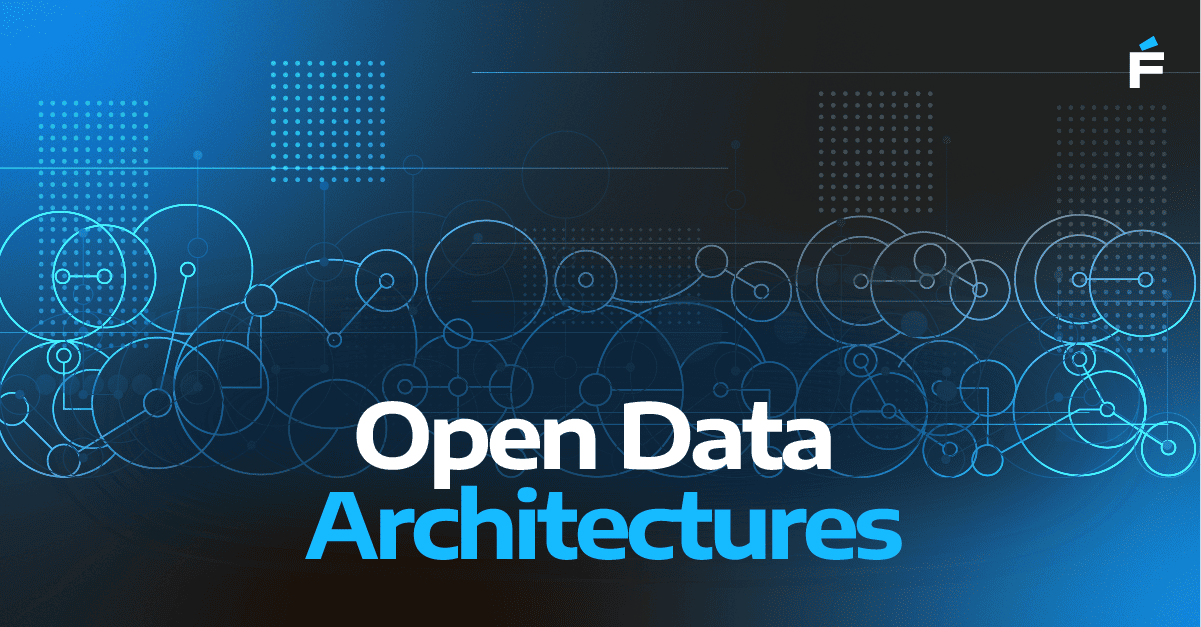Large Language Model (LLM) agents are advanced AI systems trained on vast datasets to understand, generate, and interact with human language in a contextually relevant manner, supporting a wide range of applications from conversational interfaces to content creation and code generation for technical and managerial audiences.
There are many use cases for LLM agents that can make distributed system architectures more resilient. For example, in a microservices architecture, events that are not successfully handled are captured in a Dead Letter Queue (DLQ) where they are reviewed by a human in order to determine root causes and next steps.
Implementing an LLM agent to read from a Dead Letter Queue and automatically reprocess transactions involves several steps. Here’s a high-level approach to implementing monitoring with LLM agents, integrated with Datadog for measuring and observability:
1. Monitoring and Triggering
Dead Letter Queue Setup: Ensure your message queueing system (e.g., AWS SQS, RabbitMQ) has a DLQ configured for failed messages.
Trigger Mechanism: Implement a mechanism to trigger the LLM agent when there are messages in the DLQ. This can be a scheduled job, a cloud function triggered by DLQ activity, or a continuous monitoring service.
2. LLM Agent Design
LLM Agent Responsibilities
Read Messages: The agent needs to be able to pull or receive messages from the DLQ.
Analyze Failure: Understand the reason for the failure, which might involve parsing error codes, messages, or faulty data in the message.
Determine Reprocessing Strategy: Based on the failure analysis, decide whether the message can be automatically reprocessed, needs modification before reprocessing, or must be escalated for manual review.
Reprocess or Escalate: Reprocess the message by sending it back to the primary queue or another recovery mechanism, or escalate it if automatic reprocessing is not feasible.
3. LLM Integration
Model Choice: Choose an LLM suitable for parsing and understanding the context of the messages and errors. GPT-like models are good candidates.
Training/Fine-Tuning: Depending on the complexity and specificity of the messages and errors, you might need to fine-tune the LLM on your specific data or use prompt engineering to ensure it understands domain-specific nuances.
4. Reprocessing logic
Automated Reprocessing: Implement logic that allows for automated reprocessing of transactions where possible. This might involve simple retries, data transformation, or invoking different processing workflows.
Manual Escalation: For cases that cannot be automatically resolved, implement a mechanism to escalate or notify responsible teams, possibly including the error analysis done by the LLM.
5. Security and Compliance
Ensure that the LLM agent's interaction with the DLQ and the reprocessing actions adhere to your organization's security, compliance, and data privacy policies.
6. Logging and Monitoring
Implement comprehensive logging for the actions taken by the LLM agent for auditing and debugging purposes. Monitor the performance of the LLM agent in terms of success rates in automatic reprocessing and the frequency of manual escalations.
Implementation Tips
Start with a simple implementation focusing on the most common and easily recoverable errors.
Test the system thoroughly in a controlled environment to ensure that the LLM agent's actions are predictable and safe.
Gradually increase the complexity and autonomy of the LLM agent as you gain confidence in its performance and reliability.
Implementing an LLM agent for DLQ management can significantly improve the resilience and efficiency of your message processing systems, but it requires careful planning, implementation, and monitoring to ensure it operates safely and effectively.
Integrating the solution with Datadog can enhance monitoring, alerting, and observability for the system managing the Dead Letter Queue and its reprocessing through the LLM agent. Datadog is a comprehensive monitoring service that provides real-time metrics, logs, and traces from your systems, applications, and services. Here’s how you can leverage Datadog in this context:
1. Metrics and Dashboards
- Queue Metrics: Monitor the size of the DLQ and the primary queue, the rate of message processing, and the rate at which messages are moved to the DLQ. Datadog can collect these metrics from your queueing service.
- LLM Agent Metrics: Track the performance of the LLM agent, such as the number of messages processed, the number successfully reprocessed, the number escalated, and processing times. Instrument your LLM agent to emit these metrics.
- Custom Dashboards: Create custom dashboards in Datadog to visualize these metrics in real-time, providing a comprehensive view of the health and performance of your message processing system and the LLM agent.
2. Logs and Traces
- Logs Collection: Configure your system and the LLM agent to send logs to Datadog. This includes logs from the queueing system, the LLM agent's operations, decisions made by the agent, and errors encountered.
- Tracing: If your system supports distributed tracing, you can integrate traces with Datadog to follow the path of reprocessed messages across different services and components. This is particularly useful for debugging and understanding complex interactions.
3. Alerts and Notifications
- Anomaly Detection: Set up Datadog alerts for anomalies in queue sizes, processing rates or error rates. This can help in early detection of issues that lead to increased DLQ activity.
- Alert on Key Metrics: Create alerts based on critical thresholds for your DLQ size, LLM agent failure rates, or processing latencies. These alerts can be integrated with email, Slack or other notification systems.
- Monitor LLM Agent Health: Configure health checks and alerts specifically for the LLM agent's operational status, ensuring you are quickly notified if the agent goes down or experiences issues.
4. APM Integration
- Application Performance Monitoring (APM): If your LLM agent is part of a larger application, integrate Datadog APM to monitor and optimize the performance of the entire application stack, not just the message processing components.
5. Security Monitoring
- Security and Compliance: Utilize Datadog's security monitoring features to ensure that the interactions with the DLQ, the processing by the LLM agent, and the reprocessed transactions comply with your security policies and standards.
Implementation Steps
- Instrumentation: Add necessary Datadog integrations, agents, or SDKs to your system components and the LLM agent. Ensure that metrics, logs, and traces are being correctly sent to Datadog.
- Configuration: Set up Datadog to collect metrics and logs from your queueing system and any other relevant services. This might involve configuring integrations with AWS, Kubernetes, Docker, etc., depending on your stack.
- Dashboard Setup: Create dashboards in Datadog to visualize the metrics that are most important for understanding the health and performance of your DLQ management system.
- Alerts Setup: Configure alerts based on the key metrics and logs to proactively manage and respond to issues in your system.
By integrating Datadog, you can achieve a comprehensive observability platform that not only helps in monitoring and alerting, but also provides deep insights into the system’s performance and potential bottlenecks, enhancing the overall reliability and efficiency of your DLQ management and reprocessing strategy.
What is the best LLM for this solution?
Choosing the bestLanguage Learning Model for automating the reading and reprocessing of messages from a Dead Letter Queue depends on several factors, including the complexity of the task, the specific nature of the transactions and errors, and the available infrastructure for hosting and running the model. Here are a few considerations and options:
OpenAI GPT Models
- GPT-3 or GPT-4: These models from OpenAI are highly versatile and capable of understanding and generating human-like text. They can be fine-tuned or used with carefully crafted prompts to analyze error messages, understand transaction data, and make decisions on reprocessing. GPT-4, being more advanced, offers better understanding and generative capabilities, making it a strong candidate if the errors and transactions are complex and varied.
- Codex: A variant of the GPT model specialized for understanding and generating code, which could be particularly useful if the transactions involve code snippets or if part of the reprocessing involves generating or modifying code.
Google's BERT and T5
- BERT (Bidirectional Encoder Representations from Transformers): Known for its deep understanding of context within the text, BERT could be useful for analyzing error messages and transaction data where the context of words is particularly important.
- T5 (Text-to-Text Transfer Transformer): T5 frames all NLP tasks as a text-to-text problem, which could be beneficial for translating error messages into reprocessing actions or generating explanations for manual review.
Microsoft's Turing Models
- Turing-NLG and Turing-BERT: Developed by Microsoft, these models are also highly capable and can be used for understanding and generating text. The choice between these would depend on the specific requirements of the task, with Turing-NLG being more focused on generative capabilities.
Considerations for Model Selection
- Task Complexity: More complex tasks might require more advanced models like GPT-4 or T5, which have better understanding and generative capabilities.
- Data Sensitivity: If the transactions involve sensitive data, consider using models that can be deployed within your infrastructure for better control over data privacy and compliance.
- Customization and Fine-Tuning: The ability to fine-tune the model on your specific data and use cases can significantly improve performance. This might be easier with some models and frameworks than others.
- Cost and Scalability: Larger, more capable models are generally more expensive to run, especially at scale. Consider the cost implications and choose a model that balances capability with cost-effectiveness.
- Integration and Support: The ease of integrating the model into your existing infrastructure and the level of support available (both from the provider and the community) are important practical considerations.
Given these considerations, GPT-3 or GPT-4 would often be the preferred choice due to their versatility and advanced capabilities, especially if the system is dealing with a wide variety of errors and transactions and requires a nuanced understanding and generation of text.
However, the final choice should be made based on a detailed assessment of the specific requirements and constraints of your project.When considering integration and support, it is crucial to ensure that the chosen model can seamlessly fit into your current systems and workflows. The level of support provided by the model's provider, as well as the availability of resources within the community, can greatly impact the success of your project.


.png)