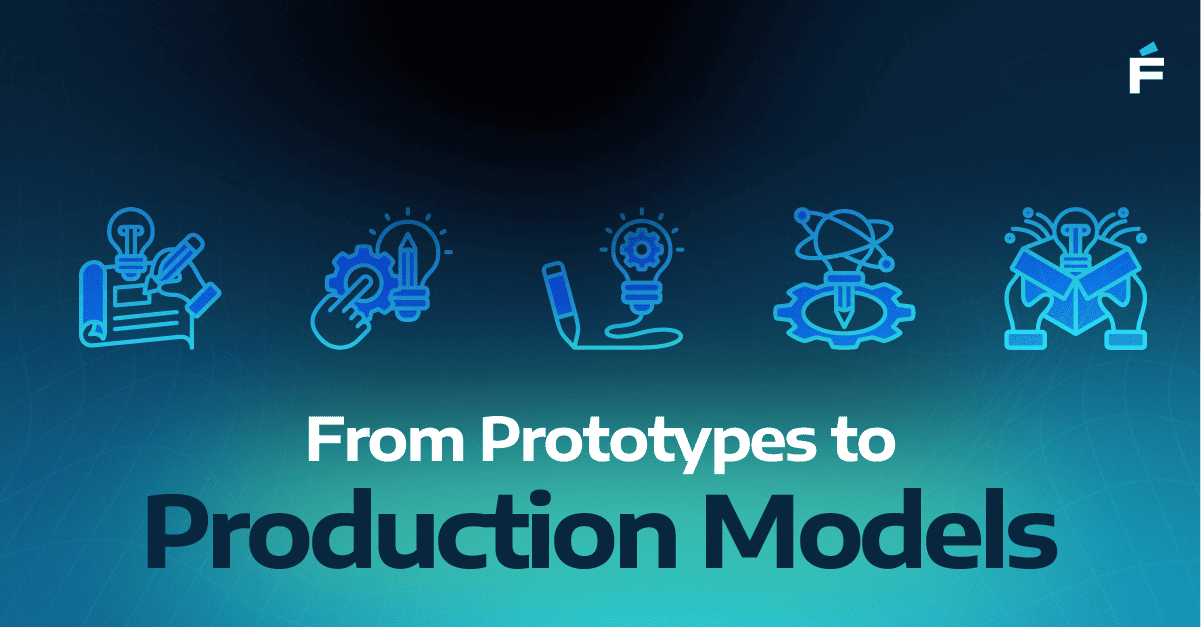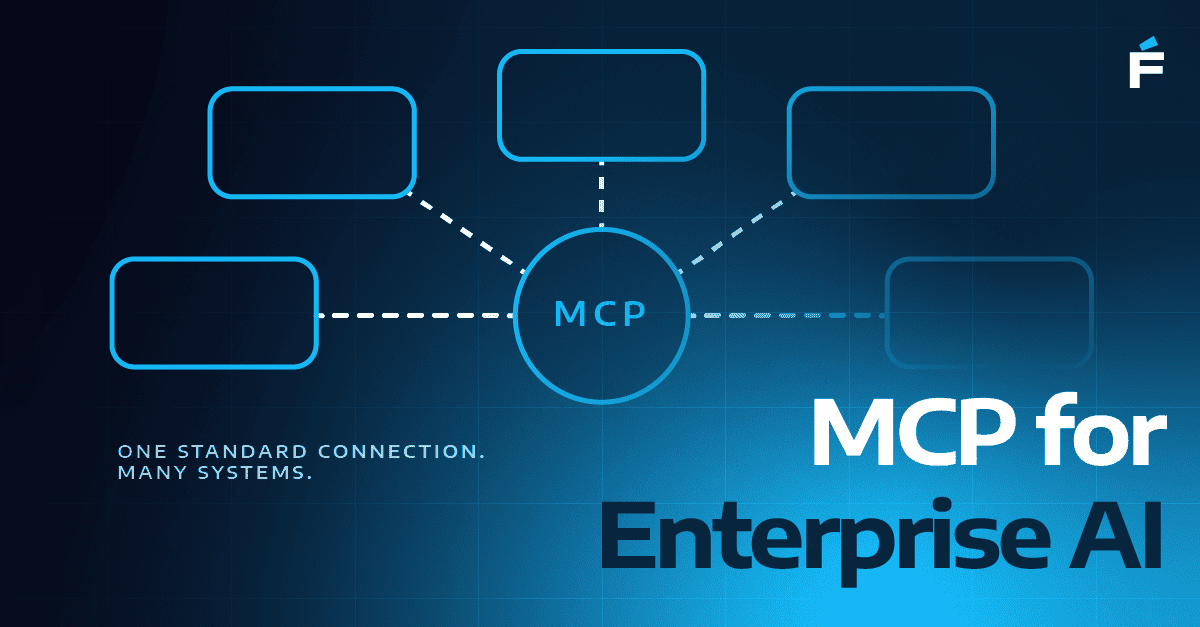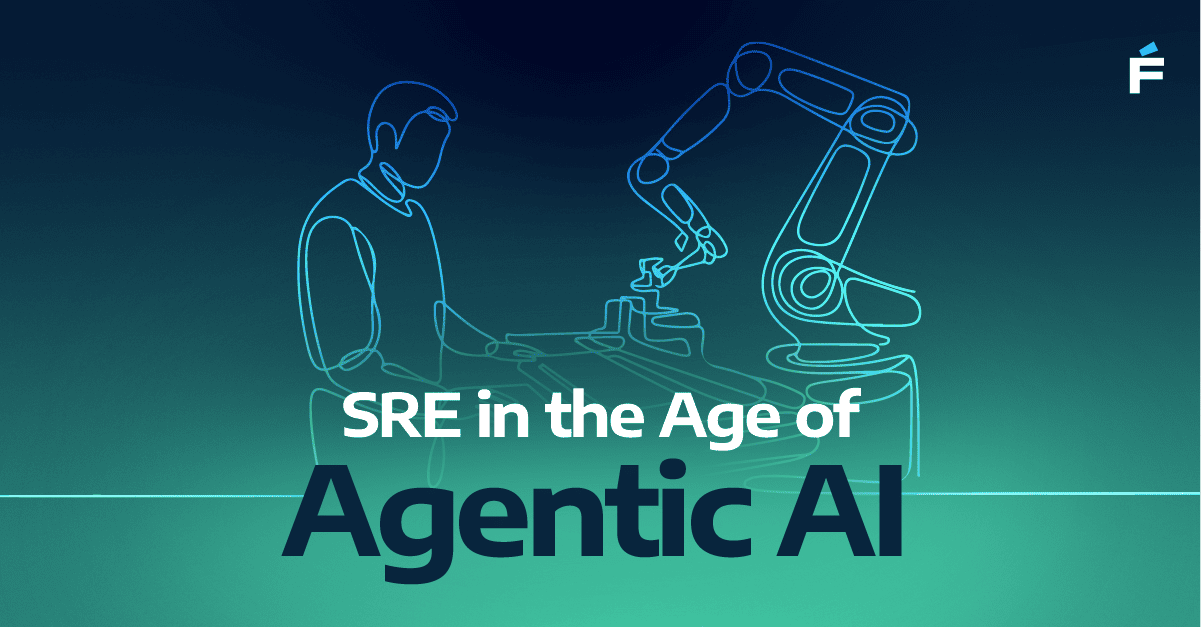In QA, we’ve gotten good at testing what’s in front of us. Especially at the UI layer. We build out large automated suites, wire them into CI, and get comfortable with our coverage. But for many teams, what’s happening below the UI—the API layer—is still something we explore briefly, write a few Postman collections for, and move on from.
The reality? That leaves a lot of value on the table.
The Pattern We’ve All Seen
You get a new endpoint. Maybe it’s a user creation API. You throw a few variations at it—valid data, a couple edge cases, maybe something malformed—and move on. Unless someone explicitly asks for regression coverage at the API level, those tests often live in one place: memory. No structure, no repeatability, no historical reference.
This pattern repeats sprint after sprint, and over time you’re leaning heavily on your UI layer to catch breakages that should’ve been flagged long before a browser was involved.
AI Can Help—but Only If You Know What You’re Solving For
There’s a wave of AI tools promising test generation and “self-healing” pipelines. Many of them aren’t solving real problems—they’re chasing buzzwords. But in API testing, there’s a real use case: augmenting test coverage through intelligent permutation and parameter variation.
We recently spent time evaluating an API AI testing Agent to help us out with the test design and generation. We used it when testing real-world scenarios -specifically we had a bunch of new endpoints being added to the system and used API testing agents to come up with API requests parametrization and input variations.
As an example, for a single endpoint, the automated agent was able to come up with over 300 test cases (individual parametrized requests) to cover the functional part and around 60 security test suggestions.
Obviously all of those required a thorough review by a qualified engineer to validate that the test makes sense as is suitable for the given conditions.
Where These Tools Fit
Let’s be clear: these aren’t replacements for your QA engineers. They don’t understand your business context, your customer journey, or your edge cases. But here’s what they can do well:
- Quickly generate a broad set of tests from an API schema to ramp up the test coverage quickly
- Bring an element of exhaustive testing to your process - something that was not possible before.
- Create meaningful coverage for endpoints that have a limited amount of data dependencies - agents covered retrieval requests really well by parametrizing GET requests to cover all functional scenarios.
- Simulate fuzzing and negative cases that often get skipped during manual test design.
- Catch type mismatches and poor validation logic before they show up in production logs.
You still need to filter, validate, and contextualize what they produce. But when used as a generator of options—not gospel—they’re incredibly effective.
Why This Matters
The testing pyramid isn’t just a nice diagram—it’s a strategy. Shifting more of your coverage to the API layer keeps your UI tests lean, your feedback loops faster, and your regression runs focused. These tools help make that possible without asking your teams to handcraft hundreds of permutations.
For teams under pressure to deliver quality faster, AI-assisted testing won’t give you perfect coverage—but it can help you test smarter, not just harder.
If your team’s still leaning on the UI for 90% of validation, it might be time to look deeper. The API layer isn’t just where bugs hide. It’s where your testing strategy gets more efficient and AI has just made it more powerful.
📩 Ready to move beyond UI-heavy testing? Let’s connect. Schedule a quick chat with our team to see how AI-assisted API testing can elevate your QA strategy.