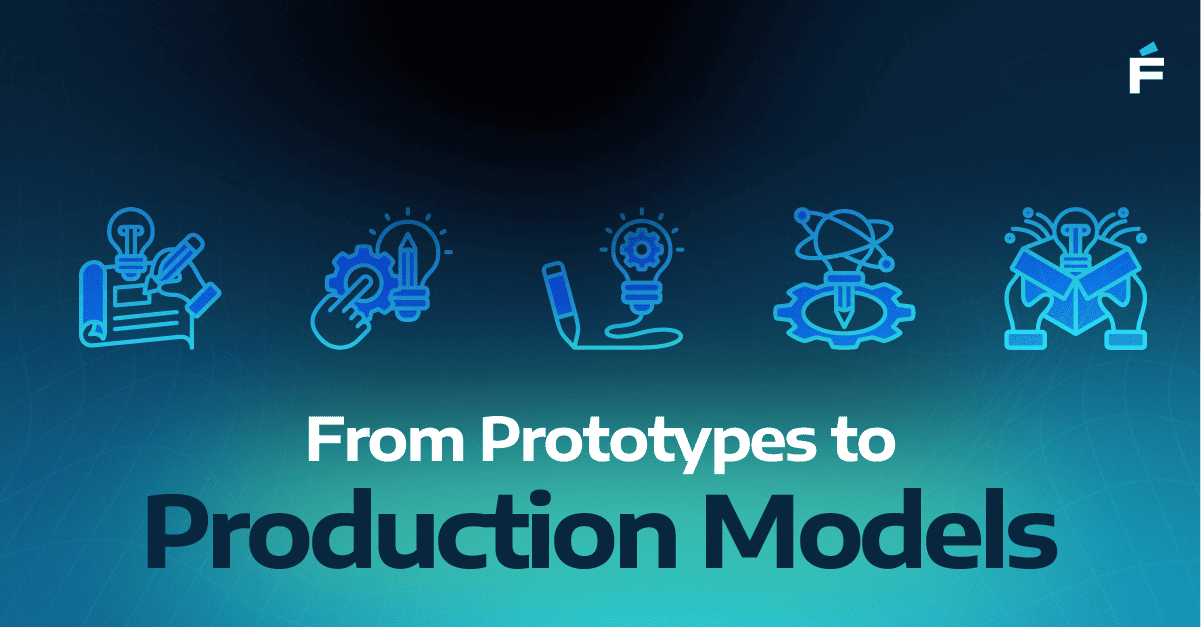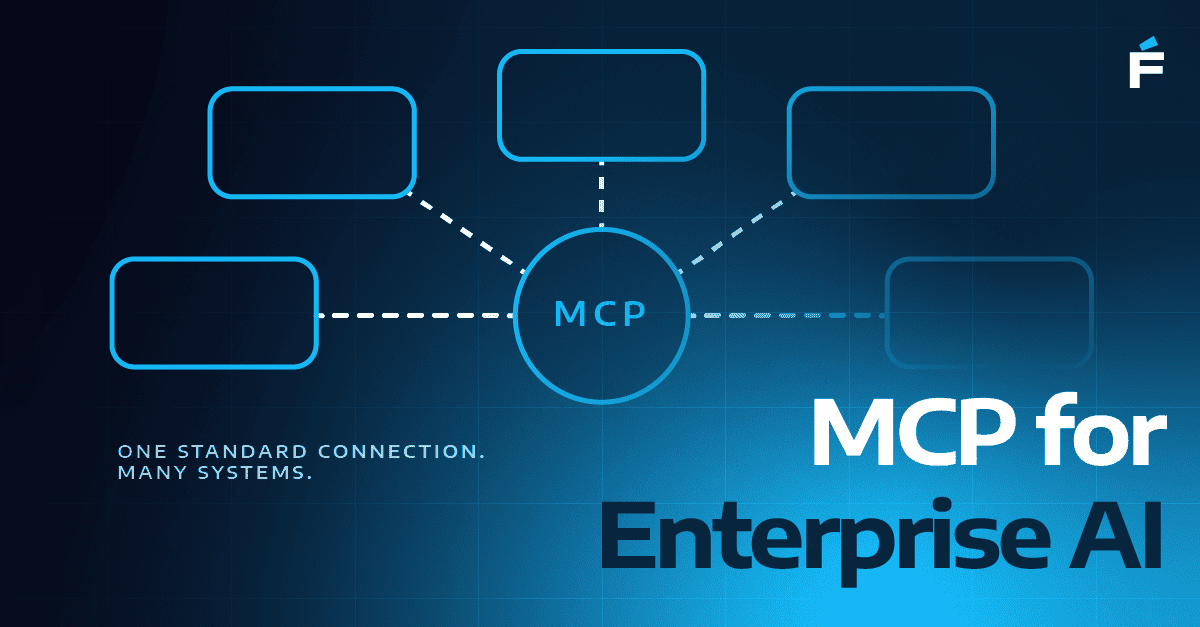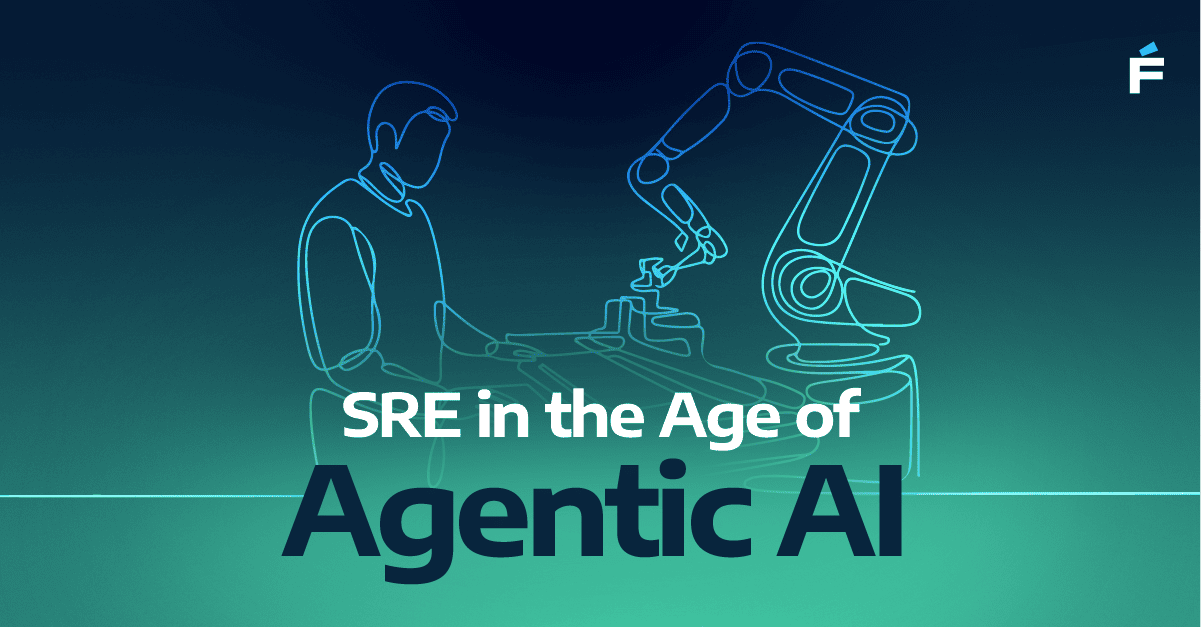Introduction
With so many software testing tools on the market, choosing the right fit for your organization can be a bit overwhelming.
We asked product leaders from our quality assurance (QA) and testing teams which tools were their favorite. Below, you’ll find their curated list of tools, the key features for each, and how they can be best utilized for a world-class quality assurance and testing strategy.
>>These days, software testing tools are an essential solution for organizations to keep up with their demanding release cycles timeframes. To deliver our products as fast as possible, our processes need to be fine-tuned and coordinated. A well-orchestrated toolset can support collaboration and increase productivity, making it easier for testers and developers to work in a truly agile fashion.<<
Pavel Chechat, Director of Quality Assurance at Forte Group
CYPRESS
“A test runner built for humans. Modern testing with cross-browser compatibility.”
Cypress is an end-to-end testing tool that can be utilized as a more beginner-friendly alternative to Selenium. The Cypress testing tool consists of two modules: Cypress Test Runner (an infrastructure for writing and executing tests) and Cypress Dashboard (a test runner, recorder, and dashboard).
Cypress does not use Selenium or WebDriver.
Cypress key features:
- Cross-browser tool (Chrome, Firefox, Edge, Electron, Brave)
- Parallel test execution and load balancing
- Step-by-step snapshots of test runs
- Failure screenshots and test run videos
- Built-in debugger
Cypress killer feature:
- Network traffic control for stubbing traffic without having to involve the server
POSTMAN
“Automate Your API tests with Postman.”
Postman is an API test automation framework. It can be utilized to automate a range of tests, including end-to-end, unit, regression, integration, and functional tests.
Postman key features:
- Schema support with the possibility to generate, edit, or import various schema formats and generate collections from them
- Creation of custom test suites
- Integration with the existing CI/CD pipeline
- Test workflow management via the Postman app, from the Newman command line, or Postman monitoring
- Scalability in terms of test coverage and test frequency
Postman killer feature:
- High parameterization for different environments and test collections
APACHE JMETER
“Complete portability and 100% Java purity.”
Apache JMeter is an open-source protocol-based framework designed to test the functional behavior and performance of applications. This tool is mainly targeted at testing web apps. However, it interacts with a variety of applications, protocols, and server types.
Apache JMeter key features:
- Load and performance testing via SOAP and REST APIs; Web protocols: HTTP(S) for Java, NodeJS, .NET, PHP, etc.; FTP, SFTP, TCP, and LDAP protocols; mail protocols: SMTP(S), POP3(S), and IMAP(S)
- Dynamic HTML reports
- Multi-threaded mode for separate threads and thread groups
- Test planning option
- Integration with Selenium
- Integration with databases via JDBC
- Plenty of built-in and add-on plugins
Apache JMeter killer feature:
- Simulation of varying degrees of load on both static and dynamic servers and applications
FLOOD.IO
“Scalable software starts here.”
Flood.io is a performance and load testing tool that consists of several modules: Element (real user simulator), Agent (on-premise load simulator and analysis), Insights (BI historical performance analysis), and Flood Grid (cloud deployment of the integrated load generators).
Flood.io key features:
- Can be integrated with current CI/CD flow
- Has multiple integrations with several open-source tools like Selenium (for the conversion of functional tests into automated tests), Apache JMeter (for load generating and plugins), and Gatling (for high-load API performance testing)
- Solutions for early-stage business, small and medium companies as well as enterprises
Flood.io killer feature:
- Cloud load testing for browser-based and protocol-based tools
LIGHTHOUSE BY GOOGLE
Lighthouse is an open-source web performance testing tool intended to improve the quality of web pages and progressive web applications from SEO analysis to cache policy. Using modern metrics, data from the Google search engine, and development best practices, Lighthouse carries out a full-scale audit of a website.
Lighthouse key features:
- Accessible as a Node module, via a command line, or through the DevTools console
- Provides reference reports on bottlenecks (e.g., the high time of JavaScript boot-up) and various data to improve website performance
- Extensive documentation
Lighthouse killer feature:
- The Lighthouse CI add-on, which audits every commit on a given URL, for regression prevention and performance measurement
PLAYWRIGHT JS BY MICROSOFT
“Playwright enables reliable end-to-end testing for modern web apps.”
Playwright is a Node.js automation library for end-to-end testing that is based on Chromium and Puppeteer. It can be utilized both for single-page and progressive web applications.
Playwright JS key features:
- Cross-browser with the use of a single API (Chromium, Firefox, and Webkit)
- Multi-language (Java, JavaScript and TypeScript, C#, and Python)
- Modification and mocking of network requests
- Headless by default, though a non-headless option is available for Microsoft Edge
Playwright killer feature:
- Multi-page emulation in isolated browser contexts
TESTPROJECT
“Free test automation for all. Cloud hosted, community powered.”
TestProject is an end-to-end cross-platform (iOS, Android, web) test automation tool. It can be fully integrated with Selenium and Appium.
TestProject key features:
- Centralized cloud storage for all tests
- Distributed test execution
- Page object model with the option to use more than one locator per element and test those elements separately
- Option to reuse tests and make them data-driven
- High level of test parameterization
TestProject killer feature:
- Real-time AI-powered mobile and web test recorders
ENDTEST
“Intelligent test automation.”
Endtest is a web and mobile codeless end-to-end testing tool. Having integrations like Jenkins, Travis CI, and GitLab, Endtest can be seamlessly added to a team’s current CI/CD flow.
Endtest key features:
- Unlimited recordings of mobile and web test steps; compare screenshots and edit steps later
- Detailed reporting
- Cloud testing options
- Built-in test scheduler
Endtest killer feature:
- Self-healing tests option
CODESCENE
“Seeing is knowing.”
CodeScene is a code analysis and quality visualization tool that can be utilized by developers, QA engineers, and managers. It analyzes code based on business value.
CodeScene key features:
- On-the-spot code health warnings when being integrated into the CI/CD pipeline
- Analysis of the coupling and code knowledge gaps
- Buildable and shareable knowledge base
- Customizable dashboards that display main graphs and occurring trends
CodeScene killer feature:
- Use of machine learning algorithms that can detect and predict hidden risks, as well as suggest certain code improvements
APPIUM
“Mobile app automation made awesome.”
Appium is an open-source automation testing tool for testing mobile, native, and hybrid applications; Android and iOS applications; and Windows desktop platforms.
Appium key features:
- WebDriver protocol for test writing with any accustomed tool or framework on the preferred language
- Testing on real devices, as well as emulators and simulators
- No dependencies
Appium killer feature:
- Enables code reuse between Windows, Android, and iOS test suites
PUPPETEER
Puppeteer is an open-source web testing and automation tool with all the necessary API code snippets enlisted in its documentation. Puppeteer can be easily integrated into the current CI, such as Travis CI or Appveyor.
Puppeteer key features:
- Compatible with any JavaScript test runners (JUnit, AVA, Mocha, etc.)
- Cross-browser tool (Chrome, Firefox, and Mozilla)
- Can be run on Desktop (Linux, Windows, and MacOS)
- Can be run in Cloud (AWS, Azure, and GCP) and Docker containers
- Device emulation (with controls, landscape mode, etc.)
- Geolocation emulation
- Automated performance testing (general page metrics, code coverage, and Chrome tracing)
Puppeteer killer feature:
- Accessibility testing and rendering with the help of Puppeteer’s API Page Accessibility Snapshot
What additional tools can QA engineers use to ensure the successful outcome of their work?
Jenkins
A leading CI tool that can be successfully utilized for testing codebase changes in real time. It is a great tool to incorporate into the testing process and automate some essential routines.
GitHub
GitHub is a version control repository used by millions of developers. Many QA tools can be linked to GitHub accounts, so that reported defects are automatically recorded. For example, you might run manual tests on another testing tool while using GitHub for bug tracking.
Text Shortcode
Tmux is a popular virtual terminal multiplexer that lets you quickly change from several programs on the same terminal. You can separate them from one terminal and attach them to another one and use the command line interface without having to dump out of one session to start another. It’s similar to GNU Screen but differs in that it’s licensed under Berkeley Software Distribution (BSD).
>> Quality is never an accident; it is always the result of intelligent effort.<<
John Ruskin (1819 – 1900), English philosopher
We hope that this list of the top testing frameworks of 2020, hand-picked by Forte QA experts, will be a helpful guide to inform your QA strategy in 2021. Feel free to utilize it. We hope it helps your projects achieve the desired quality and scalability.
Still having trouble deciding which one of the quality assurance automation tools is right for your project? Check out our answers to the top questions about QA
Editor’s note: The article was first published on June 20, 2020, and was updated for relevancy and accuracy on January 22, 2021.